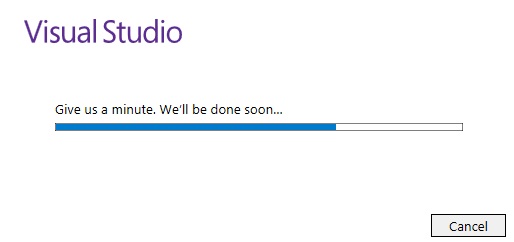
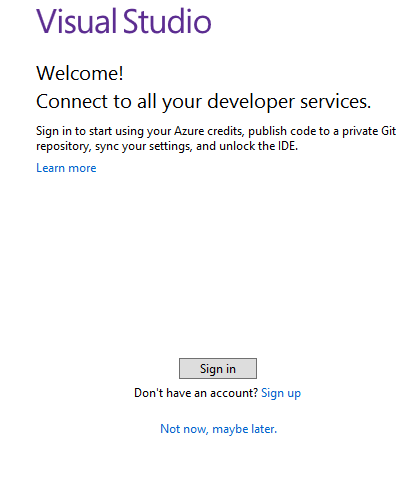
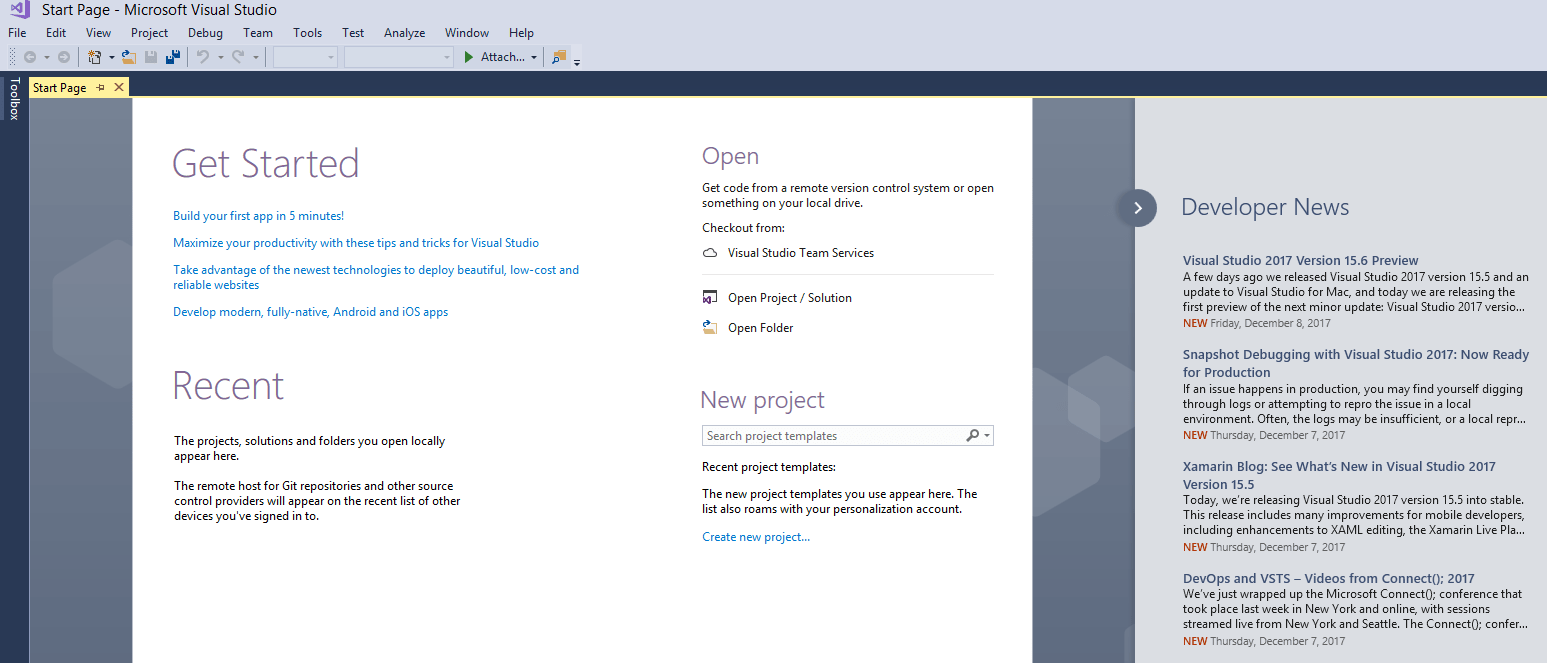
Here is link to download Visual Studio 2015
| Once downloaded, double click the program ws_community_xxxx.exe the following screen appears | 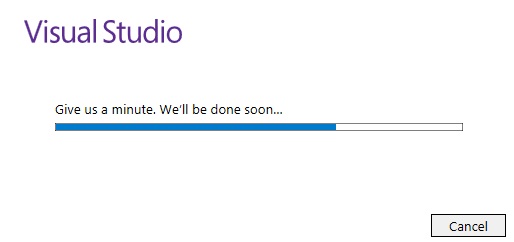 |
| Click on launch | |
| As your computer rebooted, you need to search for the Visual Studion 2017 on your computer and click on it to see | 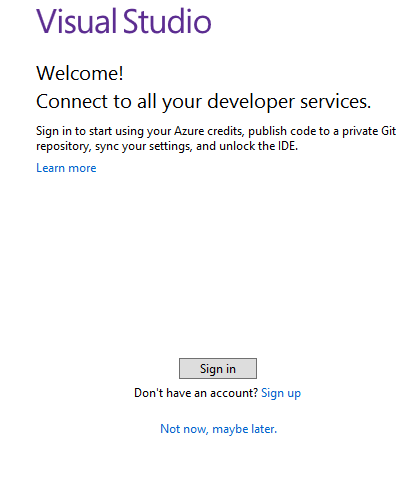 |
| the welcoming message asking you to sign in. Use your login credentials to sign in | |
| The last step of this installation process shows the main menu of Visual Studio | 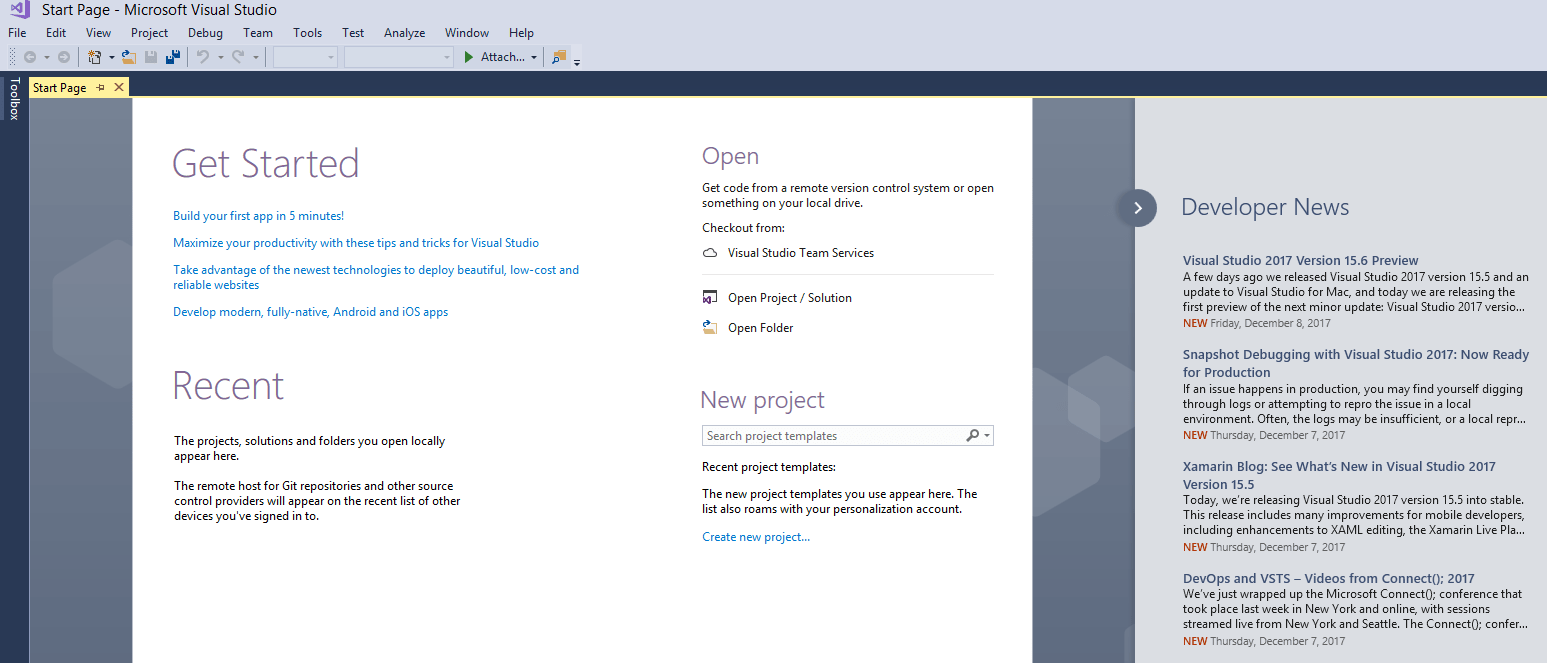 |